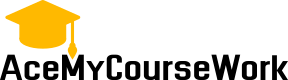Significance of Microsoft office OneNote’s in nursing
If well implemented in the nursing care, the Microsoft office OneNote will help reduce the time nurses spend on paperwork significantly. This leaves the nurses with more time to give nursing care to a patient which translates to better patient outcomes. The OneNote is aimed at giving the nurse access to schedules, medical references, patients’ charts and to fill and submit nursing forms any time any place.
The OneNote also has the benefit of being a ready reference for any doubts that may arise while delivering patient care as well as the capability to decrease prescription errors (Pochciol and Warren, 2009). The nurses are also more likely to practice evidence based care due to access to a computer (Pochciol and Warren, 2009). This is because the information needed for practice is easily accessible on the OneNote.
The OneNote if used with a PDA synchronizes data with larger computers for import and export of data. It has the option of accessibility in terms of storage of information in password protected databases which is important to ensure the security of patient information. The ability to recognize one’s handwriting is a unique safety precaution as it means that it is not possible for someone to steal the nurse’s identity and gain access to confidential information in the system. The password allows one to store information in an encrypted style making it even more secure. Through integration with other systems such as drug management, ordering, blood transfusion management it is possible to confirm that the drug and patient match thus preventing administration of the wrong drug. This contributes to patient safety in a significant way.
With respect to safety, research has also shown that OneNote technology is effective in the enhancement of critical thinking and it also reinforces the necessary core knowledge for practice (Kupier, 2008). Kupier (2008) also points out that dependence on memory is unreliable and unsafe; hence by providing the nurse with a store of information, the nurse’s practice will be safer due to the ability to counter check when in doubt.
Use of the OneNote has the potential to increase patient outcome as it means nurses have a greater access to information. With a OneNote the nurse is able to find information more quickly and thus clear any doubts that may arise during patient care. This means that the potential for errors in giving treatment is reduced. This also adds to the nurse’s confidence in giving nursing care. The overall effect will be better patient outcomes in the unit.
In addition to reducing errors, the OneNote also gives the nurse more time to interact directly with the patient especially by reducing the time spent on documentation and searching for copies of documents. The OneNote is also able to offer a comprehensive report on crucial information about patient contraindications, interactions, compatibility with other drugs and prescribing indications. The nurse is thus able to provide more holistic care to the patient which again improves patient outcomes. The portability of the OneNote makes it appropriate for use at the patient’s bedside and can even provide a means for which health education to the patient can be done.
The role of the OneNote in nursing education is valuable especially with the potential it has for continuing nurse education. The OneNote has been used in undergraduate nursing courses both in the classroom and for practical experience. Students have reported major improvements in their understanding of core material as well as a feeling of being better prepared in the practical area as it is easier to interact with their clinical instructors via the OneNotes. The OneNote can be used in the same way for the already qualified nurse for continued medical education through its ability to access the Internet and also its capacity to store information from various journal articles.
OneNote incorporation into the nursing unit: questions for consideration
Before making the decision to incorporate OneNotes in the nursing unit some of the things to be considered include the desirable capabilities of the OneNote. Several characteristics are key in this consideration; these include the type of operating system (Pocket PC versus Palm OS), cost, memory, size, and battery life. The Palm OS is less expensive, lighter and smaller.
Both devises have software programs available for them but the Palm OS has a wider range of software (George and Davidson, 2005). The Palm OS has also released a OneNote that has the capability to save programs even when the battery drains completely. The Pocket PCs have more memory (RAM of about 64-128 MB) than the Palm OS. They however require more RAM to operate similar programs. Their screens are larger and they generally have more peripheral features (video players, voice recording, MP3 players).
The cost of the program ranges from $20 to $200 depending on the features present on the OneNote. The OneNotes will mainly be used to access information about patients and as a reference tool for nurses, thus features such as a telephone, MP3 player will not be necessary. However a long battery life, wireless capability may be desirable to assist in meeting the needs of the nurses. Size is another important consideration for ease of use. The nurses will be using the OneNotes at the patient’s bedside thus an easily portable device will be more appropriate for the nursing unit as opposed to a larger device.
The size will be moderate however to ensure that the screen is clear enough for use by the nurses. Most OneNotes now come with a memory card that can be used as extra memory. This may be the more cost-effective option, in place of buying Pocket PC which is more expensive yet requires more memory to run the same programs as the Palm OS (George and Davidson, 2005). Battery life is very important to the nurses because if the battery runs short, the usefulness of the OneNote is reduced. Palm OS devices generally have a longer battery life than Pocket PC devises.
With all the considerations mentioned, the Palm OS device seems the better choice for the nursing unit as it more cost-effective and is more likely to meet the needs of the nurses in the unit. Software programs for the OneNote that will support evidence-based nursing care will be the programs of choice. These include clinical reference software, calculation programs, patient tracking and management and nursing procedure programs among others. This will however be the main ones in the OneNote’s.
To integrate the OneNote technology into the nursing unit, the team leaders of the nurses will have some experience with the OneNote’s prior to introduction to the rest of the nurses. They will then teach the other nurses how to use them. Support for nursing staff will include training and frequent brown bag sessions. For newly employed nursing staff intense training will also be necessary.
Managing the limitations of the OneNote
One of the major barriers to integration of OneNote;s into nursing practice is the short technological life and cost of these programs. Consideration of the benefits of the OneNote however makes these barriers manageable. In addition technology is constantly progressing such that the OneNote’s currently being manufactured have longer life cycles and are generally reducing in cost.
The fact that information may be lost if the OneNote is not upgraded frequently is a limitation to use of the OneNote but this is hardly sufficient to completely reject the OneNote for use in improving patient care. The OneNote is generally easy to use and has a user friendly interface thus most of the nurses are likely to adapt well to its use in the unit. It is however expected that there may be some trepidation especially due to a lack of technology preparedness.
Conclusion
To facilitate the adoption of OneNote’s in the unit, financial support will be necessary as well as changes in the organizational set up and social acceptance of the OneNote. Cost effectiveness will be achieved by settling on a products with the features that meet the units objectives. To reduce on cost, high end specifications will not be necessary. Since the use of the OneNote is not entirely new to health care, these changes are not very radical and it should be easy for the nurses and other health care professionals to adapt to. In areas where the use of OneNote’s has been implemented nurses have been noted to have a good understanding of the OneNote technology thus social acceptance should be an issue easy to manage.
The rationale for use of OneNote’s in the nursing unit is based on the very real possibility that the OneNote will add value to the nursing care given to the patient. The use of OneNote’s will have substantial effect on efficiency, data accessibility and clinical education in the unit and is also likely to manage some of the challenges that come with shortage of nursing staff. The main goal of health care is to have a positive patient outcome as far as is possible; the use of the OneNote in the nursing unit will go a long way in achieving this.
References
Aiken, L. Sean, C. Sloane, S. (2002). Hospital nurse staffing and patient mortality, Nurse burnout and job dissatisfaction. The Journal of the American Medical Association, 288(16): 1987-1993
Kuziemsky, C. Laul, F. and Leung, R. (2005). A review on diffusion of
personal digital assistants in health care, journal of medical systems, 29(4): 335-342